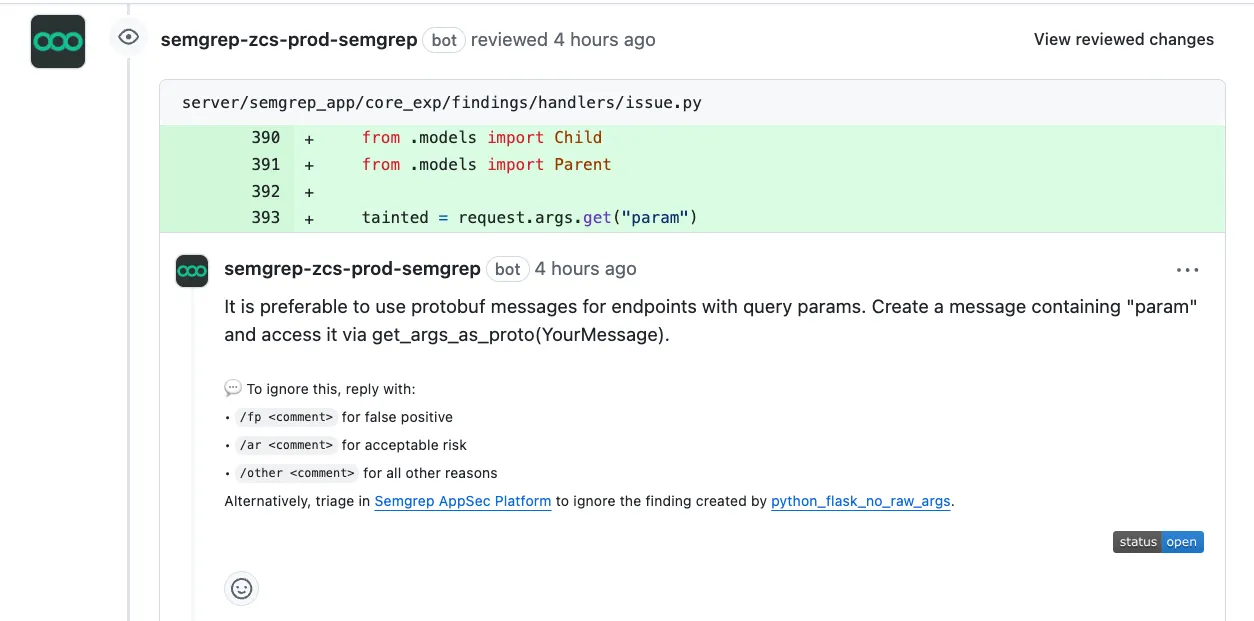Semgrep is recognized in the new Gartner® Magic Quadrant™ for Application Security Testing. Get the report. Learn more →
-
-
Semgrep Code
Find and fix the issues that matter in your code (SAST)
-
Semgrep Supply Chain
Find and fix reachable dependency vulnerabilities (SCA)
-
Semgrep Secrets
Find and fix hardcoded secrets with semantic analysis
-
Semgrep Assistant
Get triage and code fix recommendations from AI
-
Semgrep AppSec Platform
Automate, manage, and enforce security across your organization
-
Semgrep Pro Engine
Find more true positives and fewer false positives with dataflow analysis
-
Product Updates
Stay up to date on changes to the Semgrep platform, big and small
-
-
-
Secure Vibe Coding
Secure your code, no matter who (or what) writes it.
-
Software supply chain security
Mitigate software supply chain risks
-
Static application security testing
Increase security while accelerating development
-
OWASP Top 10
Prevent the most critical web application security risks
-
Secure Guardrails
Protect Your Code with Secure Guardrails
-
Fintech
Mitigate software supply chain risks
-
SaaS & Cloud
Increase security while accelerating development
-
-
-
Docs
Want to read all the docs? Start here
-
Blog
Get the latest news about Semgrep
-
ROI Calculator
See how Semgrep can save you time and money
-
Community Slack
Join the friendly Slack group to ask questions or share feedback
-
Events
Join us at a Semgrep Event!
-
Case Studies
See why users love Semgrep
-
Video Library
View our library of on-demand webinars
-
-
- Pricing
- Sign in
- Product support
- Contact us